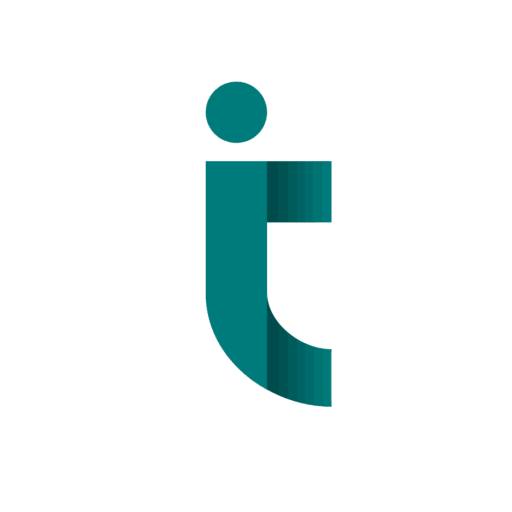Network Switches
Discover high-performance network switches designed to improve connectivity, speed, and network efficiency. Whether for home, office, or data center use, we offer reliable solutions for every environment.
Buy High-Performance Network Switches in Sharjah – Serving All UAE
Looking for top-quality network switches in Sharjah? At [Your Company Name], we offer a wide range of reliable and high-speed network switches tailored for businesses, IT teams, and data centers across Sharjah, Dubai, Abu Dhabi, and all of the UAE. From Gigabit and PoE switches to Layer 2 and Layer 3 managed switches, our collection meets the needs of both small offices and enterprise environments. Located in Sharjah, we provide fast local delivery, expert support, and competitive prices on leading brands like Cisco, TP-Link, and Ubiquiti.- Local Stock in Sharjah
- Fast UAE-wide Delivery
- Expert Support for Businesses
- Best Prices on Network Infrastructure Equipment
What Is a Network Switch?
A network switch is a key device in computer networking that connects multiple devices—such as computers, printers, servers, and other switches—within a local area network (LAN). Unlike a hub, a switch is intelligent: it receives incoming data, identifies the destination device using MAC addresses, and forwards the data directly to the right port. Network switches come in various types, including unmanaged, managed, PoE (Power over Ethernet), and Layer 2/3 switches, depending on your needs. They’re essential for businesses, offices, and data centers to ensure fast, reliable, and secure communication between devices.What Does a Network Switch Do?
A network switch plays a central role in any wired network by connecting multiple devices—such as computers, servers, printers, IP cameras, and access points—within the same Local Area Network (LAN). It acts as an intelligent traffic controller, making sure data packets are delivered quickly and accurately to the correct device.How a Switch Works?
When a device sends data across the network, the switch receives that data and looks at the Media Access Control (MAC) address of the destination device. Instead of broadcasting the data to all connected devices (like a hub does), the switch forwards it only to the correct device. This improves network speed, security, and efficiency. What It Enables:- Efficient Data Transfer: Devices can communicate simultaneously without collisions or slowdowns.
- Device Expansion: Easily connect 4, 8, 24, or even 48+ devices using switch ports.
- Power over Ethernet (PoE): Many switches can power devices like IP cameras or VoIP phones without the need for separate power cables.
- Network Segmentation & Management: With managed switches, you can create VLANs, monitor traffic, and control access for improved security and performance.
Types of Network Switches
Selecting the right type of network switch is crucial for building a stable, scalable, and high-performance network. Here are the main categories of switches used in various networking environments:Catalyst Switches
Catalyst switches are designed for enterprise networks that require high performance, security, and flexibility. These switches support advanced features such as Layer 3 routing, VLANs, access control lists (ACLs), and redundancy. They are often deployed in core and distribution layers of large-scale infrastructures.Ethernet Switches
Ethernet switches are the most widely used type of network switch, providing fast and reliable connectivity using Ethernet standards. They are available in unmanaged, smart, and fully managed versions, supporting speeds from Fast Ethernet (100 Mbps) to Gigabit and 10-Gigabit Ethernet, depending on the model.Nexus Switches
Nexus switches are data center-class switches engineered for high availability, low latency, and advanced virtualization support. They are optimized for environments with intensive workloads, cloud infrastructure, and large-scale virtual networking.Industrial Ethernet Switches
Industrial Ethernet switches are purpose-built for harsh environments such as factories, transportation systems, and outdoor installations. They offer robust construction, support for wide temperature ranges, and enhanced durability. Many models also feature PoE support and redundancy protocols for mission-critical systems.Business Switches
Business switches are designed to support the networking needs of medium to large-sized organizations. These switches typically offer managed capabilities, Layer 2 and Layer 3 functionality, high port density, network monitoring, and enhanced security features suitable for corporate environments.Small Business Switches
Small business switches are ideal for startups and growing companies looking for cost-effective and easy-to-deploy networking solutions. These switches often offer plug-and-play setup, PoE capabilities, and basic management features, making them suitable for simple office networks.8, 24, and 48-Port Network Switches – Scalable Solutions for Every Network
When choosing a network switch, the number of ports is a key factor that determines how many devices you can connect and how scalable your network can be. Whether you're setting up a small office or managing a large enterprise network, the right port configuration helps ensure optimal performance and future expansion.8-Port Switches
Ideal for home offices, small teams, or limited-space environments, 8-port switches offer compact design, easy setup, and essential features like plug-and-play functionality and optional PoE support. They are perfect for connecting basic devices such as laptops, printers, access points, and IP cameras.24-Port Switches
24-port switches are the most popular choice for small to mid-sized businesses. They provide the right balance between capacity and cost, supporting a moderate number of devices while offering managed options, VLAN support, Layer 2/3 features, and PoE capabilities for more advanced networking needs.48-Port Switches
Built for large-scale networks and enterprise environments, 48-port switches deliver high port density, reliability, and performance. These switches are commonly used in data centers, campus networks, and high-demand infrastructures. They often support advanced Layer 3 routing, network monitoring, link aggregation, and redundant power options.How Do You Know Which Switch Is Right for Your Network?
Choosing the right network switch depends on several key factors related to your network size, performance requirements, and future scalability. Here’s how to determine which switch is best suited for your environment:-
Number of Devices to Connect
- For up to 8 devices, an 8-port switch is typically sufficient.
- For growing offices or server rooms, consider a 24-port switch.
- For large networks or central switches in enterprise setups, a 48-port switch is ideal.
-
Managed vs. Unmanaged Switch
- Unmanaged switches are plug-and-play, suitable for home use or small networks with minimal configuration needs.
- Managed switches allow VLAN configuration, network monitoring, access control, QoS, and more—ideal for business or enterprise networks.
-
Speed Requirements
- Fast Ethernet (10/100 Mbps) – for basic internet sharing
- Gigabit Ethernet (10/100/1000 Mbps) – for high-speed business and office networks
- 10-Gigabit – for data centers, servers, or intensive applications
-
PoE (Power over Ethernet) Support
-
Environment & Durability
- For office and standard business use, regular switches (rackmount or desktop) are suitable.
- For industrial environments, choose industrial Ethernet switches that can handle extreme temperatures, dust, and vibration.
-
Brand and Support
What Is the Difference Between Network Switches and Routers?
While network switches and routers are both essential components in a network, they serve different functions. Understanding the difference helps you design a more efficient and secure network.-
Functionality
- Network Switch: A switch connects multiple devices within the same Local Area Network (LAN), such as computers, printers, and servers. It allows devices to communicate directly and efficiently by forwarding data only to the intended destination using MAC addresses.
- Router: A router connects different networks together — for example, a local office network to the internet. It assigns IP addresses to devices and determines the best path for data to travel between networks.
-
Layer of Operation (OSI Model)
- Switches operate mostly at Layer 2 (Data Link Layer) and sometimes Layer 3 (for Layer 3 switches).
- Routers operate at Layer 3 (Network Layer), managing IP addressing and routing traffic between networks.
-
Data Handling
- Switch: Uses MAC addresses to forward data within a LAN.
- Router: Uses IP addresses to route data between LANs and WANs.
-
Usage Scenario
- Use a switch to expand your internal network and allow multiple devices to communicate.
- Use a router to connect your internal network to the internet or to other networks.
-
Built-in Features
- Switches may include PoE, VLANs, and traffic control.
- Routers often include a firewall, NAT, DHCP, and VPN support.
Leading Brands of Network Switches
Cisco Network Switches
Cisco offers reliable, high-performance switches with advanced security and Layer 2/3 features. Ideal for enterprises and data centers with scalable options and PoE support. Top brands in the network switch market offer high reliability, performance, and advanced features. Trusted names include:Cisco:
– Enterprise-grade switches with full management features.
TP-LINK:
Cost-effective solutions for SMBs and homes.