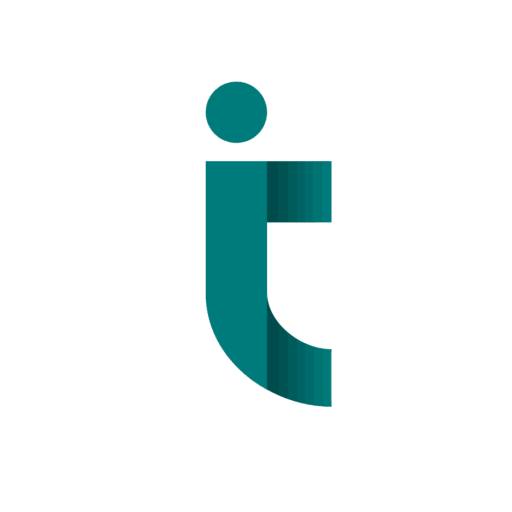What Are Workstations and How Do They Differ from Regular Computers?
Workstations are high-performance computing devices designed to handle demanding tasks that exceed the capabilities of standard desktop PCs. These specialized machines are essential tools for professionals in fields like engineering, architecture, scientific research, and content creation.
Define Workstation: What Sets It Apart from a Standard PC?
A workstation is defined as a specialized computer system built for technical or scientific applications. Unlike regular PCs, workstations are equipped with advanced processors, professional GPUs, and optimized memory to support high-performance computing tasks. They are often certified to run specific software efficiently and reliably, which is crucial for professional environments.
What Makes a Workstation Unique?

- Robust Hardware: Workstations boast powerful processors, ample RAM, and high-end graphics cards. This robust hardware configuration enables them to tackle complex calculations, simulations, and rendering tasks with ease.
- Professional-Grade Components: Workstations often utilize components that are optimized for performance and reliability. This includes enterprise-grade storage solutions, specialized cooling systems, and redundant power supplies.
- Certified Software Compatibility: Workstations are certified to run professional software applications, ensuring optimal performance and stability.
- Scalability: As your needs evolve, workstations can be easily upgraded with additional components like more RAM, faster processors, or larger storage drives.
Key Benefits of Using a Workstation
- Enhanced Productivity: Workstations significantly reduce processing times, allowing you to complete tasks faster and more efficiently.
- Improved Accuracy: The precision and reliability of workstations minimize errors and ensure accurate results.
- Future-Proof Investment: With their upgradeable components, workstations can adapt to changing technological advancements, making them a long-term investment.
- Seamless Collaboration: Workstations support remote access and collaboration tools, enabling seamless teamwork and project sharing.
Choosing the Right Workstation
When selecting a workstation, consider the following factors:
- Processor: Opt for a powerful processor with multiple cores and high clock speeds.
- Memory: Ample RAM is crucial for handling large datasets and running multiple applications simultaneously.
- Storage: Choose high-performance storage solutions like SSDs or NVMe drives for faster data access.
- Graphics Card: A dedicated graphics card is essential for tasks involving 3D rendering, video editing, and machine learning.
- Software Compatibility: Ensure the workstation is compatible with the specific software you use.

Additional Considerations
- Cooling System: A robust cooling system is essential to maintain optimal performance and prevent overheating, especially during intensive workloads.
- Ergonomics: Consider the workstation’s ergonomic design to minimize discomfort and maximize productivity.
- Security: Implement strong security measures to protect sensitive data and intellectual property.
- Maintenance: Regular maintenance, including cleaning and software updates, is crucial for optimal performance and longevity.
Beyond the Basics: Advanced Workstation Considerations
- Liquid Cooling: Liquid cooling systems offer superior cooling performance, allowing for higher overclocking and sustained performance under heavy loads.
- Multiple GPUs: Multiple graphics cards can significantly boost rendering and computational power, especially for tasks like 3D modeling, video editing, and machine learning.
- Specialized Storage Solutions: For demanding workloads, consider using high-performance storage solutions such as RAID arrays, which can improve data redundancy and transfer speeds.
- Remote Management: Remote management tools enable you to monitor and control your workstation remotely, improving accessibility and troubleshooting.
Workstation Maintenance Tips
- Regular Cleaning: Dust and debris can accumulate inside your workstation, affecting airflow and performance. Clean the interior regularly using compressed air or a soft brush.
- Software Updates: Keep your operating system and software applications up-to-date to ensure optimal performance and security.
- Monitor Calibration: Calibrate your monitor regularly to maintain accurate color representation.
- Ergonomic Assessment: Consult with an ergonomics expert to ensure your workstation setup is optimized for your comfort and health.
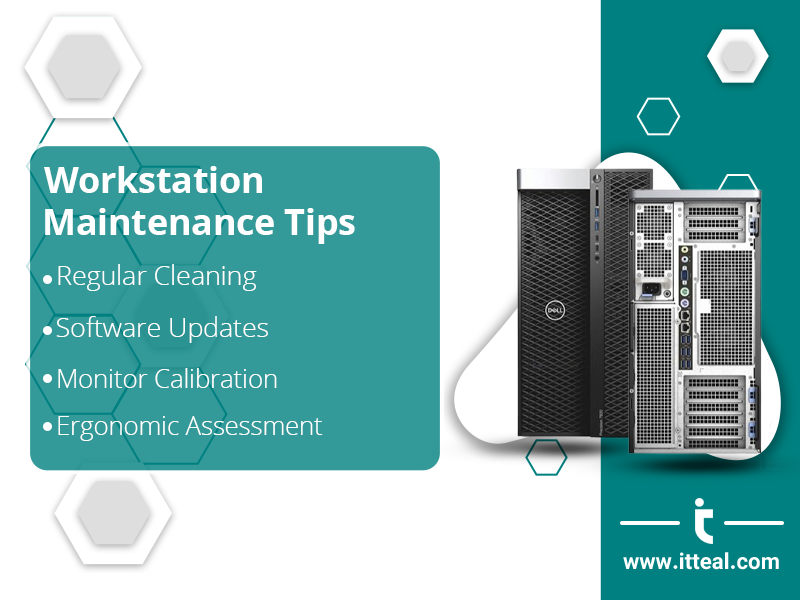
Additional Workstation Tips
- Power Supply: Invest in a high-quality power supply unit (PSU) that can handle the power demands of your workstation’s components. A reliable PSU is essential for stable performance and longevity.
- Cable Management: Proper cable management can improve airflow, reduce clutter, and enhance the overall aesthetics of your workstation. Use cable ties and cable sleeves to organize and secure your cables.
- Peripheral Selection: Choose high-quality peripherals like keyboards, mice, and monitors that are compatible with your workstation and optimize your workflow.
- Regular Backups: Implement a reliable backup strategy to protect your valuable data. Consider using external hard drives, network-attached storage (NAS), or cloud storage solutions.
- Noise Reduction: If noise levels are a concern, consider using soundproofing materials or investing in a quieter workstation chassis.
- User Training: Provide adequate training to users on how to effectively use and maintain the workstation. This will help ensure optimal performance and minimize downtime.
Additional Considerations for Workstation Deployment
- Network Infrastructure: Ensure your network infrastructure can handle the increased bandwidth and data transfer requirements of workstations. Consider using high-speed network connections like Gigabit Ethernet or 10GbE.
- Virtualization: Virtualization technologies can help you consolidate multiple workstations onto a single physical server, improving resource utilization and management.
- Remote Access: Implement secure remote access solutions to enable remote work and collaboration.
- Security Policies: Establish comprehensive security policies to protect your workstations from cyber threats. This includes strong password policies, regular security updates, and firewall protection.
- Monitoring and Management: Use monitoring tools to track the performance and health of your workstations. This can help identify potential issues and proactively address them.
In addition to the above, here are some further considerations for workstation deployment:
- Standardization: Consider standardizing your workstation configurations to simplify management and maintenance. This can help reduce costs and improve efficiency.
- Lifecycle Management: Develop a comprehensive lifecycle management plan for your workstations, including procurement, deployment, maintenance, and retirement. This will help ensure that your workstations are always performing at their best and that you get the maximum value out of your investment.
- User Training and Support: Provide ongoing training and support to users to help them get the most out of their workstations. This can help improve productivity and reduce the risk of errors.
- Environmental Impact: Consider the environmental impact of your workstations. Look for energy-efficient models and recycling programs for old equipment.
By investing in a workstation and following these best practices, you can significantly enhance your productivity, creativity, and overall professional performance.
At ITTEALS, we aim to be your comprehensive IT hardware partner, offering a diverse range of services to cater to the unique needs of individuals, businesses, and organizations.