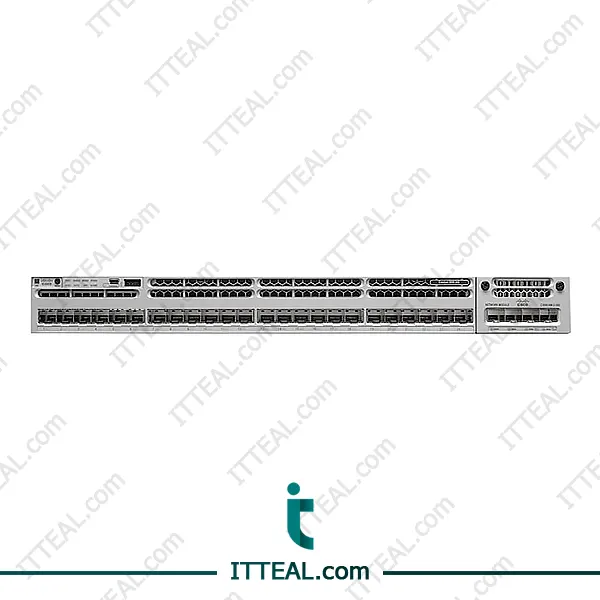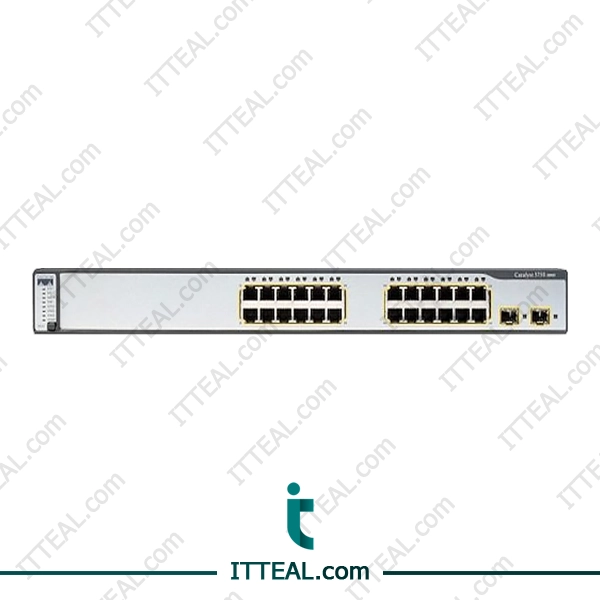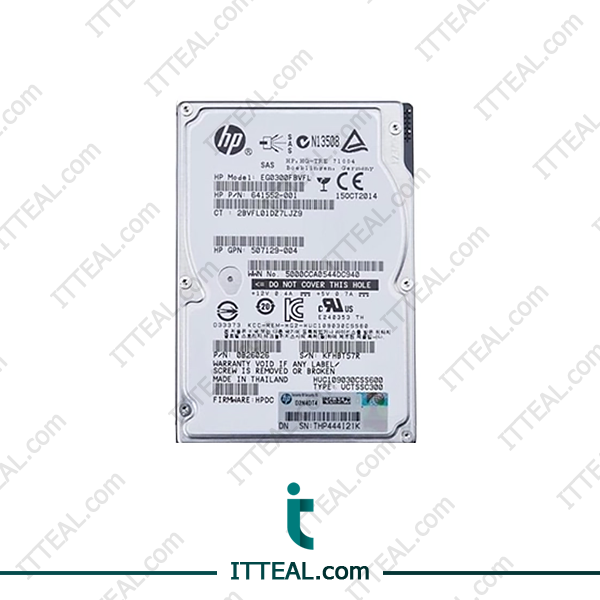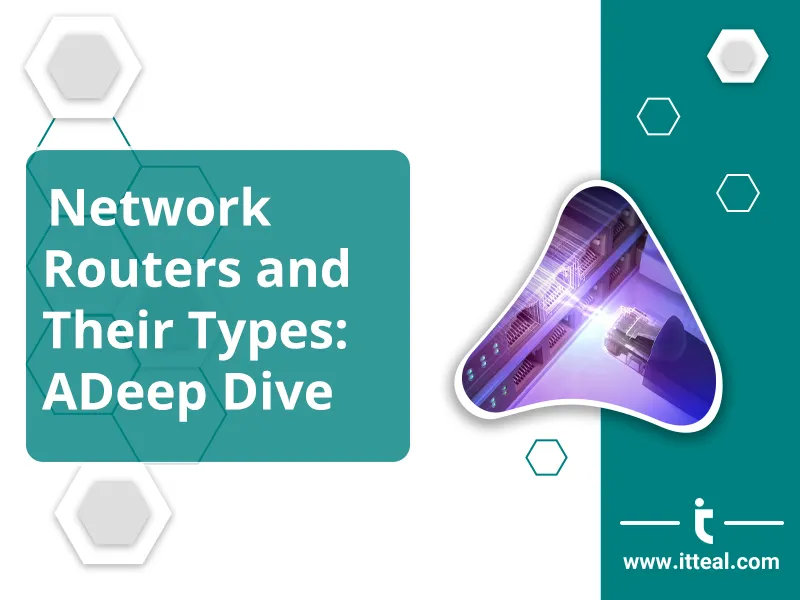A network router stands as a key component in networking gear that guides data traffic among devices and networks. Picture it as a cop managing the flow of information on digital highways making sure data packets move without hiccups from one spot to another. In both small home setups and large company systems, routers play a crucial part in allowing communication across the world.
The main job of a router is to link different networks such as a local area network (LAN) and a wide area network (WAN). It does this by looking at data packets and sending them to the right places based on their Internet Protocol (IP) addresses. Routers can also connect networks that use different tech, like those with wires and those without.
Routers do much more than just connect devices. They also offer security through firewalls, manage Quality of Service (QoS) to give priority to certain data types, and provide Virtual Private Network (VPN) features for safe remote access. As the digital scene has changed, routers have also grown now coming in many forms to meet specific needs and uses. This article will explore the different kinds of network routers looking at what they do, what features they have, and where they fit best in the networking world.
What is a Router?
Before we explore the different kinds of routers, we need to grasp what a router is and how it works. A router is a device that sends data packets between computer networks. Routers direct traffic on the Internet, and information sent through the internet, like a web page or email, takes the form of data packets. A packet moves from one router to another through the networks that make up the internetwork until it reaches where it’s going.
Routers rely on routing tables to figure out the optimal route for sending packets. These tables contain details about the network’s layout and the available paths to each destination. Routers talk to each other to keep these tables up to date using different routing protocols to adjust to network changes.
Key Functions of Routers

- Routing and Forwarding: Routers figure out the best way for data packets to travel across networks and send those packets to the right places. This is what they do most of the time.
- Inter-network Communication: Routers link different networks, which lets devices on one network talk to devices on another. This plays a key role in creating networks that can grow and connect with each other.
- Traffic Management: Routers keep network traffic moving to avoid bottlenecks. They can give some types of traffic (like voice or video) special treatment to keep quality high and delays low.
- Security: Many routers have safety features like firewalls and systems to stop break-ins. These tools help protect networks from people who shouldn’t have access and from online threats.
- Network Address Translation (NAT): Routers can do NAT, which lets many devices on a private network use one public IP address together. This saves IP address space and makes things safer.
- VPN Support: Some routers work with VPNs. These allow safe remote access to a network over the internet. This means remote workers can get to company resources .
Types of Network Routers

Routers come in many forms, each built to handle specific networking jobs. Knowing these different types helps you pick the right router for your needs. Let’s take a look at the main types of routers you can find today.
- Wireless Routers
Wi-Fi routers also called wireless routers, top the list of routers you’ll find in homes and small companies. These devices make it possible to connect letting gadgets like phones, computers, tablets, and smart home tech join the network without plugging in.
Key Features of Wireless Routers:
- Wi-Fi Standards: Wireless routers back different Wi-Fi standards (like 802.11ac 802.11ax also called Wi-Fi 6) that set the speed and range of the wireless link.
- Frequency Bands: These routers often work on several frequency bands (2.4 GHz and 5 GHz) to boost performance and cut down on interference.
- MIMO and Beamforming: A lot of new wireless routers use Multiple Input Multiple Output (MIMO) tech and beamforming to make the signal stronger and reach further.
- Built-in Firewall: Wireless routers come with built-in firewall features to guard the network from outside threats.
- Guest Networks: Many routers let you set up guest networks. These give visitors internet access without letting them into your main network.
Use Cases for Wireless Routers:
Wireless routers work great in homes small offices, and places where people need to move around and be flexible. They suit folks who want easy internet access without wires and need to hook up many gadgets.
- Wired Routers
Wired routers connect computers or other devices in a Local Area Network (LAN) with Ethernet cables. Unlike wireless routers wired routers don’t have built-in wireless features but they’re known to be reliable and perform . They’re good in places where people need fast low-delay connections.
Key Features of Wired Routers:
- Stable and Fast Connections: Wired routers give you more stable and faster connections than wireless routers. They don’t get messed up by interference as much.
- Security: Wired connections are harder to get into than wireless ones. This means they’re safer against some types of cyber attacks.
- Simple Configuration: It’s often easier to set up wired routers. You don’t need to mess with wireless setup or management.
- Cost-Effective: wired routers cost less than wireless ones. This makes them a good choice if you want to save money on small networks.
Use Cases for Wired Routers:
People often use wired routers in small offices, home offices, and places that need reliable and fast connections. They work well for jobs that need lots of bandwidth and quick response times, like playing games online editing videos, and moving big files.
- Core Routers
Core routers are powerful routers that work in the center of a network’s main structure in big companies or for service providers. These routers can handle a lot of data traffic and help different networks talk to each other and .
Key Features of Core Routers:
- High Capacity: Core routers can handle huge amounts of data, which makes them ideal for the network’s backbone.
- Advanced Routing Protocols: They support complex routing protocols like OSPF (Open Shortest Path First), BGP (Border Gateway Protocol), and MPLS (Multiprotocol Label Switching).
- Redundancy and Reliability: Core routers have backup components to ensure they’re always available and to prevent outages in critical network setups.
- Scalability: These routers can grow able to adapt to the network’s expansion and meet increased traffic needs.
Use Cases for Core Routers:
Internet service providers (ISPs) big companies, and data centers use core routers. These routers make up the network’s backbone. They play a crucial role in settings that need high throughput, dependability, and the ability to grow.
- Edge Routers
Edge routers link an internal network to outside networks, like the internet. These routers sit at the “edge” of a network. They have the job to route traffic between internal and external networks. Often, they enforce security rules and control traffic flow.
Key Features of Edge Routers:
- WAN Connectivity: Edge routers link internal networks to the internet or other outside networks.
- Security Features: These routers often include built-in protection like firewalls, VPNs, and systems to detect or prevent intrusions.
- Traffic Management: Edge routers can control traffic flow and give priority to certain kinds of traffic using QoS settings.
- Multiple Interfaces: They work with several interfaces to connect to different types of external networks (like DSL, fiber, or satellite).
Use Cases for Edge Routers:
Edge routers are perfect for companies that need to link their internal network to outside networks . Businesses, ISPs, and data centers often use them to control traffic between the local network and the internet.
- Virtual Routers
Virtual routers are software-based routers that operate on virtual machines (VMs) instead of dedicated hardware. They offer routing functions similar to physical routers but with more flexibility and the ability to scale.
Key Features of Virtual Routers:
- Flexibility: You can set up virtual routers fast and easy. You can also make them bigger or smaller when you need to.
- Cost-Efficiency: They often save you more money than physical routers when you don’t use all the power of physical hardware.
- Integration with Cloud Services: Virtual routers work well with cloud services. They help route data in virtual and cloud setups.
- Programmability: It’s easy to manage and set up these routers using software-defined networking (SDN) ideas. This lets you automate more and have more control.
Use Cases for Virtual Routers:
Virtual routers work well in situations that need flexibility and room to grow, like cloud computing virtual data centers, and test setups. They’re also good choices when saving money is important and physical hardware doesn’t make sense.
- Distribution Routers
Big networks use distribution routers to control data flow between different network parts. In a layered network design, these routers sit between core routers and access routers (or switches). They serve as a middle step gathering traffic from several access routers before sending it to the core routers.
Key Features of Distribution Routers:
- Traffic Aggregation: They combine traffic from several access routers making better use of bandwidth and boosting network productivity.
- Policy-Based Routing: Distribution routers can put routing rules into action, like filtering traffic and setting priorities, based on what the organization needs.
- Enhanced Security: They often have strong security features to enforce network rules and stop unauthorized entry to sensitive parts of the network.
- Scalability: Distribution routers can grow letting you add new network parts without messing up existing services.
Use Cases for Distribution Routers:
Distribution routers play a crucial role in big company networks, schools, and campus setups. They help control traffic between different parts of the network. These routers are key to keep the network organized and running in places with many departments or sites.
- Branch Routers
Branch routers connect remote offices to the main company network or data center. They offer secure and reliable links for branch offices at a good price. These routers often have extra features to make them easier to manage and reduce the need for IT staff on site.
Key Features of Branch Routers:
- Secure Connectivity: They connect branch offices to the main corporate network using VPNs and encryption.
- Integrated Services: Branch routers often have built-in services like voice over IP (VoIP), WAN optimization, and local caching to boost performance and cut costs.
- Centralized Management: IT staff can manage these routers from a central location monitoring and setting them up , which means fewer on-site visits.
- Resiliency: These routers are built to be tough with backup connections to keep working if the main link goes down.
Use Cases for Branch Routers:
Branch routers work well for companies with many remote offices or sites, like store chains, banks, and government offices. They provide safe, dependable, and easy-to-manage connections for branch offices making sure these places stay linked to the main company network.
- Modular Routers
Modular routers let users customize and expand them by adding modules or cards. These routers are very flexible and can be adjusted to meet specific network needs by adding interfaces, processing power, or other abilities as required.
Key Features of Modular Routers:
- Customizability: You can customize modular routers by adding different modules, like extra Ethernet ports, WAN interfaces, or voice modules.
- Future-Proofing: These routers have staying power. Companies can upgrade or expand their network abilities without replacing the whole router.
- Enhanced Performance: You can equip these routers with more processing power or memory to handle more traffic or to provide advanced services.
- Versatility: You can use modular routers in many settings, from small offices to big companies, based on the modules you install.
Use Cases for Modular Routers:
Modular routers work well for companies that need flexibility and room to grow in their network setup. Businesses often use them when their network needs change, like when they open new offices, need more bandwidth, or want to support new tech.
- Industrial Routers
Industrial routers are tough enough to use in rough or challenging places such as factories, transport systems, or outdoor spots. These routers can handle extreme heat and cold, dust, moisture, and shaking. This makes them perfect to use where normal routers would break down.
Key Features of Industrial Routers:
- Tough Design: Industrial routers come in sturdy cases and have parts that can handle rough conditions.
- Works in Hot and Cold: These routers work fine in very cold or very hot places.
- Doesn’t Break Down: They’re made to keep running without problems often with backup power and ways to switch over if something fails.
- Strong Protection: Most industrial routers have top-notch safety features to guard important systems from online threats.
Where Industrial Routers Are Used:
Industrial routers work best in tough settings like factories outdoor spots, or transport systems. Industries such as oil and gas, utilities, transport, and farming often use them because they need sturdy and dependable equipment.
- Mobile Routers
Mobile routers give you internet access when you’re out and about using cell networks like 4G or 5G. You can carry these routers around , and they create a mobile hotspot. This lets many devices connect to the internet through cell data.
Key Features of Mobile Routers:
- Portability: You can take mobile routers anywhere. They’re small and create Wi-Fi networks wherever cell coverage exists.
- Cellular Connectivity: These routers tap into cell networks (like 4G LTE or 5G) to give you internet access. This makes them perfect for use on the go or in remote spots.
- Battery-Powered: A lot of mobile routers run on batteries. This lets you use them in places where you can’t plug in.
- Ease of Use: It’s simple to get these routers up and running. You just need a SIM card and to follow a few quick setup steps.
Use Cases for Mobile Routers:
Mobile routers help people get internet when they’re out and about. They work great for folks who travel, work from different places, or live where regular internet isn’t easy to get. These routers also come in handy to provide quick internet during emergencies or at special events.
To wrap up
Network routers play a key role in today’s internet setup. They make sure data can move between devices and networks all over the world. There are many kinds of routers out there, and each one fits a different need. From simple routers for homes to complex ones for big networks, each type has its own job. They all have special features that make them right for where they’re used.
Knowing the various router types and how they work is key to picking the right one for a given network. For homes big companies, or industrial sites, you’ll find a router made to fit what each setting needs. As tech keeps changing, routers will too, keeping up with new problems and making more complex and capable networks possible.