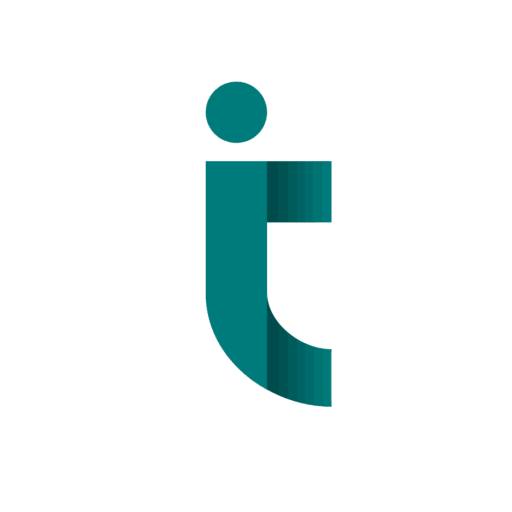If you’re building or managing a network, you may have come across the term "router card." But what exactly is it, and how does it fit into the world of networking? Simply put, a router card is a hardware component designed to manage and direct data traffic within a network. Unlike standalone routers, router cards are typically part of larger systems and can expand a network's capabilities in a cost-effective way. In this guide, we'll explore everything you need to know about router cards: how they work, their benefits, and much more.
Understanding the Basics of Networking Hardware
Before diving into router cards, it’s essential to understand a few key components of networking. Networking hardware generally consists of routers, switches, and network interface cards, each with its own purpose in managing data flow. Routers play a crucial role in directing data from one device to another, ensuring smooth communication within a network or between networks
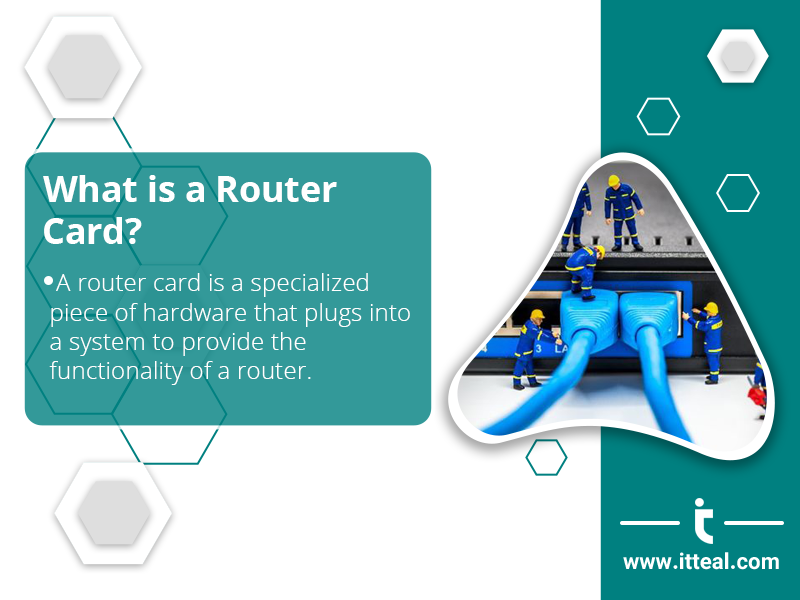
What is a Router Card?
A router card is a specialized piece of hardware that plugs into a system to provide the functionality of a router. Unlike a typical external router, which stands alone, a router card integrates into a larger networking device. These cards help manage data flow, optimize network performance, and often support high-speed data processing. They're frequently used in enterprise environments, where handling large amounts of data and complex networks is a priority.
Types of Router Cards
Router cards come in various types, each suited to different networking needs. Here’s a breakdown of the most common kinds:
Integrated Router Cards
These router cards are built directly into a device, such as a server or a switch. They’re ideal for setups where space and simplicity are important.
Modular Router Cards
Modular router cards can be added or removed as needed. They offer flexibility, allowing users to expand or customize their network infrastructure as requirements grow.
Other Specialized Router Cards
Some router cards are designed for specific purposes, like handling secure data or managing wireless connections. These specialized options are tailored for unique networking demands.
Primary Functions of a Router Card
Router cards come packed with functions essential for network management. Here’s a look at their primary roles:
- Data Packet Routing: The core job of a router card is to direct data packets to their correct destinations within a network.
- Network Traffic Management: By organizing and prioritizing data flow, router cards prevent congestion and maintain stable network speeds.
- Enhanced Connectivity Options: Many router cards support various connection protocols, adding flexibility to network design.
How Router Cards Work
Router cards handle data by following predefined network protocols, ensuring that each data packet reaches its intended destination. They communicate with other network devices, like switches and NICs, to optimize data flow. By using routing algorithms, router cards assess the best pathways for data, minimizing delays and improving overall performance.
Router Cards vs. Network Interface Cards (NICs)
It’s easy to confuse router cards with network interface cards (NICs), as both manage data transfer. However, while NICs connect devices to networks, router cards direct data traffic within networks. Router cards often work alongside NICs, with NICs providing access to the network and router cards optimizing data movement.
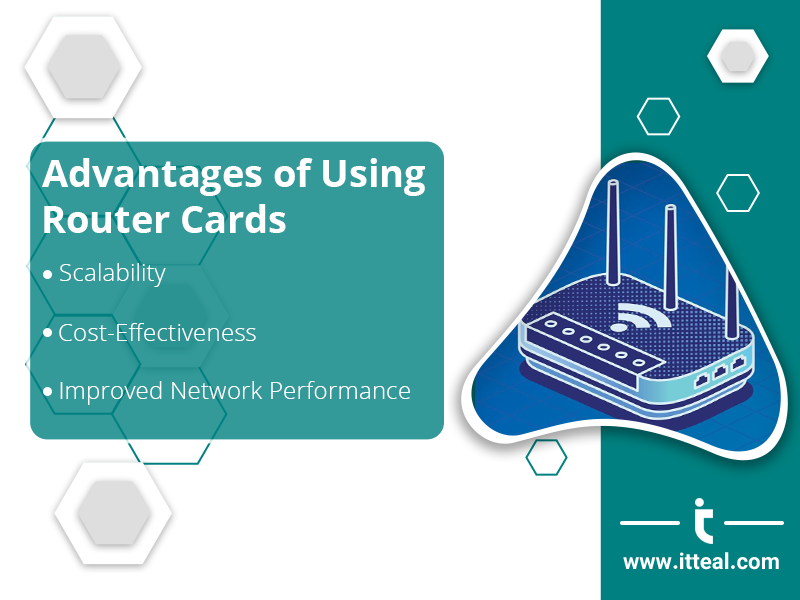
Advantages of Using Router Cards
Router cards offer several advantages that make them a popular choice in advanced networking setups:
- Improved Network Performance: By managing traffic, router cards enhance the overall efficiency of a network.
- Cost-Effectiveness: Router cards can be a more economical choice than standalone routers for network expansion.
- Scalability: Modular router cards make it easy to upgrade or customize a network as needs evolve.
Disadvantages of Router Cards
Despite their benefits, router cards have some limitations. They may lack the power or functionality of high-end standalone routers, especially in very large networks. Additionally, installing and configuring router cards might require technical expertise, making them less suitable for small-scale or home networks.
Installing a Router Card
Requirements for Installation
To install a router card, you’ll need a compatible device, typically a server or a switch, that can house the card. Check that your system’s hardware supports the specific type of router card you plan to use.
Step-by-Step Installation Guide
- Power Down the System: Turn off the device where you’ll install the router card to avoid any electrical damage.
- Open the Device’s Casing: Carefully access the device’s internal slots.
- Insert the Router Card: Place the router card into an available slot, following the manufacturer’s guidelines.
- Secure and Reassemble: Once installed, secure the card and close the casing before powering up the device.

Tips for a Successful Setup
- Ensure compatibility with your network system.
- Use appropriate software drivers if needed.
- Test network performance post-installation to confirm that the card is functioning as expected.
Popular Uses of Router Cards in Modern Networking
Router cards are essential in scenarios where efficient data management is crucial. They’re widely used in data centers, enterprise networks, and even in internet service provider (ISP) infrastructures. Router cards help handle high volumes of traffic, making them invaluable in professional and industrial networking setups.
Choosing the Right Router Card for Your Network
Selecting the right router card depends on various factors, such as network size, data traffic volume, and compatibility. Look for cards that support your network protocols, offer the required speed, and fit within your budget. For large networks, consider modular options that provide flexibility and scalability.
Maintaining Your Router Card
Regular maintenance can extend the life of your router card. Dust the device regularly, check connections, and update firmware as necessary. If you encounter network slowdowns, troubleshooting the router card’s settings or checking for driver updates can often resolve issues.
The Future of Router Cards
As networks become more complex, router cards are evolving to meet new demands. Expect to see more powerful, energy-efficient cards that support faster data speeds and advanced security features. These developments will further enhance network reliability and data handling capabilities.
Conclusion
Router cards play an integral role in modern networking, offering an effective way to manage and optimize data flow within large systems. From increasing network performance to providing scalability, these cards are a valuable asset for many businesses and industries. Whether you’re upgrading a current setup or building a new network, understanding router cards can help you make informed decisions that benefit your network’s efficiency and performance.
Ready to upgrade your network? visit our website today to find the best Cisco routers in UAE!
Frequently Asked Questions (FAQs)
- What is a router card used for?
A router card manages data flow within a network, optimizing connectivity and enhancing performance. - Can a router card replace a standalone router?
While a router card provides similar functionality, it’s typically used within larger systems and doesn’t replace standalone routers for small networks. - Are router cards compatible with all devices?
No, router cards require compatible slots, usually within servers or switches, and may not work with all hardware. - How long do router cards typically last?
With proper maintenance, router cards can last several years, though performance may depend on network demands. - Do router cards improve internet speed?
While they don’t directly increase internet speed, router cards manage data efficiently, helping maintain stable network speeds.