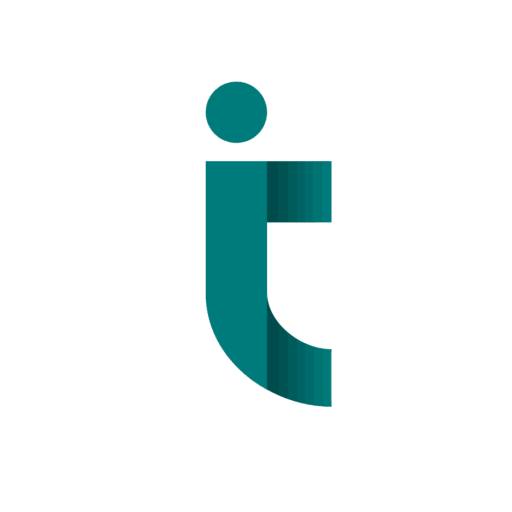In the intricate landscape of modern networking, Cisco Catalyst switches stand as pillars of reliability, performance, and innovation. These versatile devices form the backbone of countless networks, from small offices to sprawling data centers. This comprehensive guide delves into the world of Cisco Catalyst switches, exploring their key features, benefits, and applications.
Understanding Cisco Catalyst Switches
Cisco Catalyst switches are network devices that facilitate communication between various network devices, such as computers, servers, and printers. They operate at the Data Link layer of the OSI model, ensuring that data packets are transmitted and received correctly within a network segment.
Key Features of Cisco Catalyst Switches

- Scalability: Cisco Catalyst switches offer a wide range of models, from entry-level devices to high-performance switches capable of handling massive traffic loads. This scalability allows organizations to adapt their network infrastructure to meet evolving needs.
- Reliability: Cisco is renowned for its commitment to quality and reliability. Catalyst switches are built to withstand demanding environments and provide consistent performance over time.
- Security: Network security is a top priority in today’s digital age. Cisco Catalyst switches incorporate advanced security features, such as intrusion prevention systems (IPS), port security, and access control lists (ACLs), to protect networks from unauthorized access and malicious attacks.
- Performance: Cisco Catalyst switches are optimized for high-speed data transmission, ensuring that applications run smoothly and efficiently. They support a variety of network protocols, including Ethernet, Gigabit Ethernet, 10 Gigabit Ethernet, and even higher speeds.
- Management: Cisco Catalyst switches can be managed centrally using the Cisco Catalyst 6000 Series Supervisor Engine or the Cisco Catalyst 9000 Series Supervisor Module. These management platforms provide a unified interface for monitoring network performance, troubleshooting issues, and configuring devices.
Types of Cisco Catalyst Switches
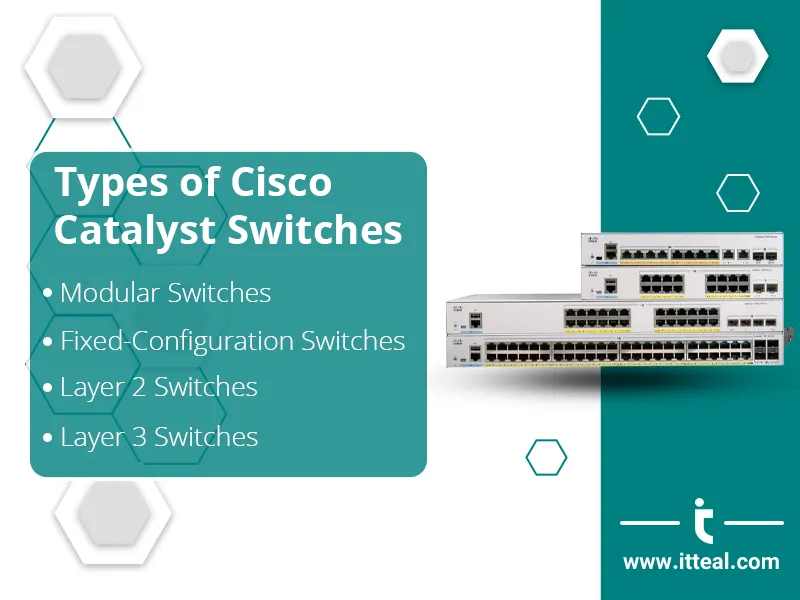
- Modular Switches: These switches offer flexibility and scalability by allowing modules to be added or removed as needed. They are commonly used in large data centers and enterprise networks.
- Fixed-Configuration Switches: These switches have a fixed number of ports and are typically used in smaller networks or as access switches.
- Layer 2 Switches: These switches operate at the Data Link layer of the OSI model, forwarding packets based on their MAC addresses.
- Layer 3 Switches: These switches also operate at the Network layer of the OSI model, allowing them to route traffic between different network segments.
Types of Cisco Catalyst Switches
The Catalyst 9200 Series is ideal for small to medium-sized businesses. These switches are designed to provide reliable performance with essential features at an affordable cost.
Features and Use Cases
The 9200 Series offers Layer 2 and Layer 3 features, making it suitable for smaller networks that need efficient traffic management without complex requirements.
Features and Use Cases
The Catalyst 9300 Series is popular among enterprises due to its advanced security and scalability options. It’s ideal for larger networks that need flexibility and high throughput.
Catalyst 9500 Series
Features and Use Cases
The Catalyst 9500 Series is geared toward enterprise core and aggregation layers, offering advanced routing capabilities and exceptional reliability.
Catalyst 9600 Series
Features and Use Cases
The Catalyst 9600 Series is designed for large campus networks, offering high-density connectivity and advanced software features for managing complex environments.
Applications of Cisco Catalyst Switches
- Data Centers: Cisco Catalyst switches are essential components of modern data centers, providing high-performance connectivity between servers, storage devices, and network infrastructure.
- Enterprise Networks: They form the backbone of enterprise networks, connecting departments, offices, and remote locations.
- Small and Medium-Sized Businesses (SMBs): Even smaller businesses can benefit from the reliability and performance of Cisco Catalyst switches.
- Campus Networks: Cisco Catalyst switches are used to connect buildings and departments within university campuses and corporate campuses.
- Service Provider Networks: Service providers rely on Cisco Catalyst switches to deliver broadband internet, voice, and video services to their customers.
Use Cases for Cisco Catalyst Switches
Enterprise Networking
For large-scale businesses, Cisco Catalyst Switches provide the scalability and performance needed to manage complex networks.
Large-Scale Businesses
The Catalyst series is widely used in large organizations due to its ability to handle a massive amount of traffic without compromising performance.
Campus Networks
Education and Healthcare Sectors
In campus environments, such as universities and hospitals, Cisco Catalyst Switches offer the necessary security and scalability to support multiple devices and users, ensuring seamless connectivity.
Choosing the Right Cisco Catalyst Switch
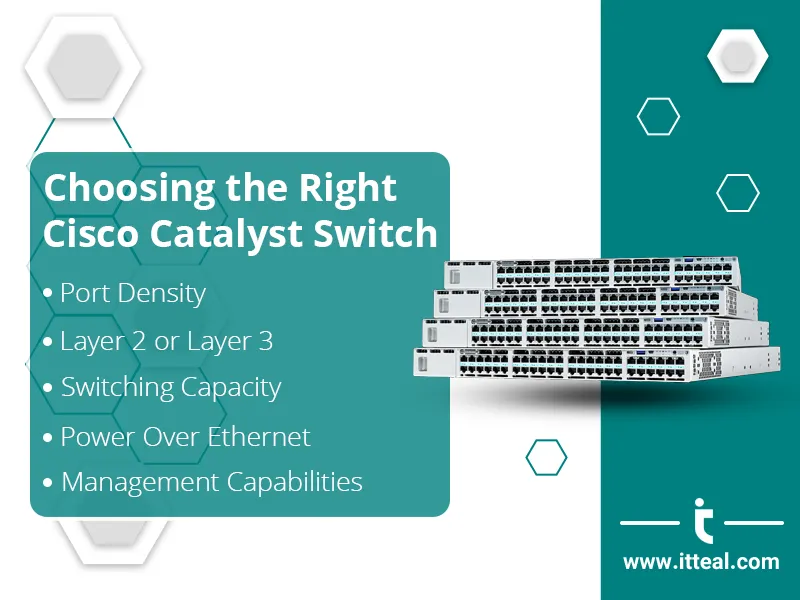
Selecting the appropriate Cisco Catalyst switch depends on various factors, including network size, traffic volume, and specific requirements. Key considerations include:
- Port Density: The number of ports required to connect devices.
- Switching Capacity: The maximum amount of data that the switch can handle.
- Layer 2 or Layer 3 Features: Whether the switch needs to support routing or only switching.
- Power Over Ethernet (PoE): If the switch needs to provide power to devices such as IP phones and wireless access points.
- Management Capabilities: The level of management and monitoring features required.
Setting Up a Switch
Basic Configuration Steps
Setting up a Switch involves connecting it to your network, accessing the command-line interface, and configuring the basic settings, such as IP addresses and VLANs, to ensure proper connectivity.
Troubleshooting Common Issues
Some common issues during setup include incorrect IP configuration or mismatched VLAN settings. Troubleshooting involves checking the configuration and ensuring that all cables are properly connected.
Conclusion
Cisco switches have become synonymous with reliable, high-performance networking solutions. Their versatility, scalability, and security features make them ideal for a wide range of applications. By understanding the key features, types, and applications of Cisco Catalyst switches, organizations can make informed decisions about their network infrastructure and ensure optimal performance.
If you are looking for a reliable partner to meet your networking equipment needs in the UAE and the Gulf region, ITTEALS is the perfect choice. With a proven track record of providing high-quality IT solutions, ITTEALS started as a retailer of pre-owned IT hardware and quickly grew to become a comprehensive provider offering wholesale and e-commerce services.
FAQs
- What is the difference between Cisco Catalyst and Nexus switches?
Cisco Catalyst switches are designed for enterprise LANs, while Nexus switches are intended for data centers with higher throughput needs. - How do I configure a Cisco Catalyst?
Configuration involves accessing the command-line interface, setting up IP addresses, and configuring VLANs for proper network segmentation. - What are the main benefits of using a Cisco Catalyst 9300 Series?
The Catalyst 9300 Series offers advanced security features, scalability through StackWise, and integration with Cisco DNA Center for simplified management. - Can Cisco Catalyst Switches be used in data centers?
While primarily designed for enterprise environments, some Catalyst models can be used in smaller data center deployments, but Cisco Nexus switches are generally preferred. - What makes Cisco Switches secure?
Cisco Switches include features like network access control, encryption capabilities, and integration with Cisco security solutions to protect the network from threats.