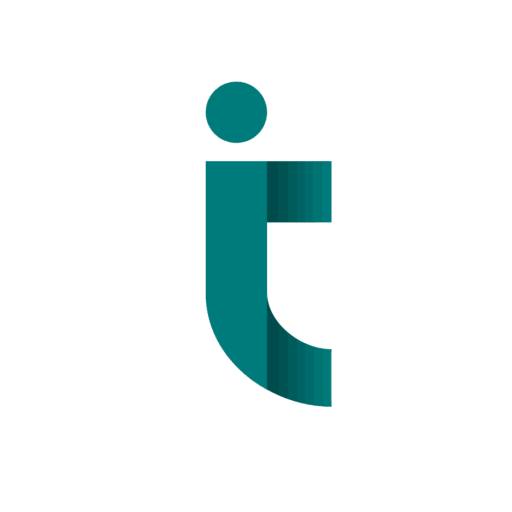In recent years, the popularity of video projectors has exploded as individuals seek large screen entertainment options in the comfort of their own home and as professional tools for a variety of settings, including business presentations and educational uses. Whether it is for home theater systems, classrooms or office spaces, video projectors are a highly versatile option for quality viewing experiences and can be leveraged for different purposes. In this comprehensive guide, we will explore the world of video projectors with a focus on two leading brands—Epson and Sony.
- What Is a Video Projector?
- Types of Video Projectors
- Key Features to Look for in a Video Projector
- Video Projector Applications: Where and How Are They Used?
- Epson Projectors: A Leader in Innovation
- Sony Projectors: Where Technology Meets Performance
- Comparing Epson and Sony Projectors
- How to Choose the Right Video Projector for Your Needs
- Maintaining Your Video Projector: Best Practices
- The Future of Video Projectors
-
Definition of Video Projector

image (or images) on a specific surface–most frequently a screen or wall. Video projectors can produce images that are considerably larger than those of a conventional television screen. A video projector receives signals over a variety of sources such as Blu-ray players, laptops, gaming consoles, and streaming devices. The video projector then utilizes light and optics to display an image. Video projectors can be used for both professional and entertainment purposes, making them incredibly flexible.
The image quality of a projector will typically rely on its resolution, brightness, and contrast ratio. Recently, projection technology has become more widely available leveraging 4K, laser, and ultra-short-throw projection technologies that can render exceptionally clear images with high brightness.
-
Types of Video Projectors

There are different types of video projectors that are manufactured having unique features and advantages depending on the purpose they may be used. Understanding these categories of projectors should give you a better idea of which projector may be best for your desired use.
a. DLP Projectors
Digital Light Processing (DLP) projectors utilize a digital micromirror device to generate projected images. They are typically compact, and provide consistent image quality and vibrant images. The images are always clear and display color well. Users will sometimes report seeing the “rainbow effect,” which is a brief flash of color that may not be noticed by all viewers.
b. LCD Projectors
Liquid Crystal Display (LCD) projectors use liquid crystal panels to create images. This type of projector typically produces bright, colorful images, and is often the best choice if your environment will mostly be using some type of educational materials in the image. Generally speaking, LCD projectors are more efficient than DLP projectors when producing visual images. Lastly, RGB will be the main aspect that RGB is valued for, which is effective when steered in proper display position.
c. LCoS Projectors
Liquid Crystal on Silicon (LCoS) projectors integrate the aspects of both Once using high-end performance, or when having a display of great performance or quality such as images of details, typically are higher in cost, or hardware devoted to only home theater setups.
d. LED and Laser Projectors
LED and laser projectors utilize light-emitting diodes or lasers instead of traditional bulbs. The advantage of LED and laser projectors is that they typically last longer, offer superior energy use, and may turn on more quickly. Additionally, laser projectors are often noted for their better brightness and contrast, making them an excellent choice for outside use or bright rooms.
e. Ultra-Short-Throw Projectors
Ultra-short-throw projectors can be seated right against a wall in order to project an image on a screen very close to it. Ultra-short-throw projectors are great for small spaces, as they can easily project a very large image a mere 5-8 inches from the wall, removing the need for complicated mountings altogether.
________________________________________
-
The Far-Reaching Features of a Video Projector
When you are looking for a video projector, there are a great deal of features and specifications to consider in order to make sure you are not only getting a great device that fits your needs.
a. Resolution
Resolution refers to the number of pixels employed to form the image image in a projector. Higher resolution projectors tend to have better quality images in comparison to lower resolution projectors for more detailed material like movies, video games, or presentations. Though there are other projectors on the market, common resolutions are 1080p (Full HD) and 4K (Ultra HD). If you are planning on using a projector for a home theater, 4K projectors offer an impressive level of clarity.
b. Brightness
Brightness is measured in lumens, and is important to consider because it impacts the projectors function in different lighting situations. If the location has low light, 1,500 to 2,500 lumens should work well but if the location has bright light consider looking for 3,000 lumens or more.
c. Contrast Ratio
Contrast ratio indicates how dark the darkest black will be versus the brightest white that the projector can project. Higher contrast ratios make for deeper colors and generally richer images. Projector contrast ratios around 10,000:1 are typically best for achieving rich blacks and vibrant colors.
d. Projection Distance
The term projection distance refers to the distance the projector must be away from the screen to create the proper image size. A standard throw projector must be several feet away, whereas a short-throw or ultra-short-throw projector can create a large image from mere inches away.
e. Convenience
If you are on the go, your ideal projector may be a portable one. These devices are typically lightweight, compact, and easy to carry. Portable projectors usually include built-in speakers and most models have the capability of wireless connectivity.
f. Connection
Make sure that your new projector provides you with multiple input options such as HDMI, VGA, and USB ports, so you can connect a variety of devices. Projectors that include a Wi-Fi option enable you to wirelessly stream from your smartphone, tablet, or laptop which is an added benefit.
g. Lamp Life
Traditional projectors use a bulb or lamp and that lamp can wear out after a specified number of hours. The lamp life of a traditional projectors can vary from model to model, but most varieties can provide you with anywhere from 3,000 to 6,000 hours of use; while a more modern approach, such as LED or laser projectors, may include a lamp life of 20,000 hours or more.
________________________________________
-
Epson Projectors: A Legacy of Innovation

Epson is one of the most reputed brands in the video projector industry due to producing highly reliable, affordable, and inventive projectors. The company offers a variety of projectors which range from the budget model to a high-end professional series.
a. The History of Epson Projectors
Epson is a Japanese electronics company that started manufacturing projectors in the early 1980s, and we can now recognize Epson as one of the most recognizable names in the entire projector industry due to the effort and ingenuity they have placed on technological innovation and satisfaction maximization for their users.
b. Key Features of Epson Projectors
- 3 LCD Technology:
Epson projectors use 3LCD Technology to depict accurate colors that are incredibly vibrant. With 3LCD Technology, the images you are displaying are generally sharper, crisper, and with a light output that appears bright throughout a high contrast ratio.
2.Laser Light Source:
Epson makes a multitude of projectors with various uses as well, laser projectors ooze longevity and can utilize the light source for up to 20,000 hours before needing replacement or a full remodel of the projector.
3.Advanced Color Technology:
Many models have been manufactured for Epson with advanced color technologies such as developed color brightness (CLO) and full rgb color processing, even when there are high ambient light. The result is that colors appear bright and accurate.
-
Sony Projectors: Where Technology Meets Performance

For years, Sony has been a well-respected brand in the electronics business, making features and advantages known around the world, and its projectors continue that tradition. In conjunction with their various high tech, durable, and performance-oriented features, ‘Sony’ offers an innovative technology that will undoubtedly reflect into high performance and image quality.
a. History of Sony Projectors
‘Sony’ is a Japanese multinational corporation that has been operating for several decades as an industry leader in consumer electronic products. They entered the projector business with high end products oriented towards professional and home theater performance. ‘Sony’ is known for enhancing advancements in picture quality and performance in general, thus pushing the envelope of what projectors can become.
b. Important Features of Sony Projectors
- SXRD Technology:
Their projectors utilize Silicon X-tal Reflective Display (SXRD) technology (a variation of LCoS technology), allowing for deep blacks, very good contrast ratio, and a smooth and more natural looking image output.
2. 4K Native Resolution:
Sony has become a leader in projectors that provide true 4K resolution with native pixel count as opposed to mere pixel shifting; thus, producing stunning resolution and clarity.
3.Advanced HDR Support:
Sony projectors also support HDR10 and HLG (Hybrid Log-Gamma), presenting you with multiple vivid colors while providing a high dynamic range for your viewing pleasure.
-
A Side-by-side Comparison of Epson and Sony Projectors
When considering an Epson projector versus a Sony projector, there are many pros and cons to each. It is clear that both companies can manufacture high-quality products, but varying technology, price, and use cases should be addressed prior to purchasing a projector.
a. Technology
- Epson: Generally uses 3LCD technology seen in bright vibrant images with color accuracy. 3LCD technology is best for education and business because there is a range of affordable brightness.
- Sony: Uses SXRD technology, that has better contrast and blacks. This technology performs well in home theater applications, where blacks and cinema quality are a must.
b. 4K Capable
- Epson: The capability of 4K projectors by Epson largely utilizes pixel-shifting technology to create a simulated 4K picture. Overall image quality will be excellent but does not resemble or create a true native 4K experience.
- Sony: Has a reputation of true native 4K projectors with better overall clarity of the image quality.
c. Price
- Epson: These projectors are typically less expensive which is a great benefit for people that want quality, good projectors without high cost out of pocket dollars.
- Sony: Generally, these 4k projectors are more expensive as Sony targets enthusiasts with higher levels of home theater installations and professional.
d. Brightness and Contrast
- Epson: These projectors are known for creating bright images at high illumination and brightness levels
- Sony: Sony projectors are typically lower in maximum brightness compared to Epson, but are excellent in contrast ratio and deep blacks, as always, Sony excels in image quality in the dark.
e. Best for
- Epson: Education, business, home theater applications with a tighter budget.
- Sony: Applications that serve high-end home theater installations, and professionals seeking quality.
-
Selecting the Proper Video Projector for Your Purposes
When selecting the right video projector, consider the following factors to ensure it is a good fit for your spaces and usage:
a. Usage
Determine the one main use of the projector. Is it meant for business presentations, a home theater, gaming, or classroom use? A home theater is primarily concerned with picture quality, contrast, and resolution, while a business projector is focused on high brightness and portability.
b. Space and Space Throw Distance
Take space into consideration. If it’s a small or tight space then you need short-throw or ultra-short-throw. A large space is meant for standard-throw projectors.
c. Lighting Conditions
If there is lots of, if not natural lighting in your room you would be concerned with high brightness, which is measured in lumens. For dark rooms, contrast ratio is more of a concern to be able to get to a level of cinematic quality.
d. Budget
Get your budget set and identify what features matter most to you. Epson provides a significant assortment of budget-friendly options, and Sony is the brand that would present high-end features, but at a cost.
e. Connectivity
Is your projector going to support the devices you are going to use? Most modern projectors provide HDMI, but check if there are other inputs you will need like VGA, USB, etc?
-
Caring for Your Video Projector: Best Practices
Getting the most out of your video projector requires regular maintenance.
a. Clean the Filters and Lens
The filters and lens of your projector can accumulate dust, which could affect image quality. Clearing these dust particles will help the projector perform at its best.
b. Don’t Allow it to Overheat
Especially when watching a long movie, check to make sure that your projector has adequate ventilation. Extended overheating could reduce lamp life and cause damage to components inside the projector.
c. Change the Lamp
Most of the time, traditional projectors lamp will need to be firm replacement after a certain amount of hours. Always refer to the manufacturer’s recommendations, and change the lamp PRIOR to the projector losing brightness and account with previous quality.
d. Firmware Updates
To ensure that your video projector is running the most up to date firmware updates whether related to software upgrades that sometimes contain performance improvement and bug fixes, check to if there are firmware updates from manufacturer.
___________________________________
-
The future of video projectors looks bright
Ongoing improvements and support by both Epson and Sony as video projectors will see changes/improvements like laser projection, and advances toward 8K resolution and greater connectivity options like wireless or streaming, all while, making it easier for the consumer or film person or professional to acquire at minimum cost compared to use of traditional film and projection method.
As prices continue to decrease, and improved technology, video projectors are projected to enhance quality lifestyle purposes for family cinema rooms, as well as for three presentation and institutional purposes.
The point simply is – if you’re a person who enjoys watching movies or you’re just a person who likes larger than life picture, or experiments with professional presentations, there is likely a productive projector that will work for you.
________________________________________
In conclusion, either choice for Epson or Sony are reasonable convergent possibilities that both represent alternate reasonable possibilities, as well are unique choices each possessing unique strengths of value. and after use of previous quality whichever brand you feel is best for you. Generally speaking, Epson probably has the edge with their offering brightest features at a reasonable cost, and Sony ranks considered and functions in a high caliber with 4K resolution and outward motion for visual quality. Either decision in light of your own preference, can certainly engaged audience spectator viewing time for movie length on each unit optionally and functionally enriched!